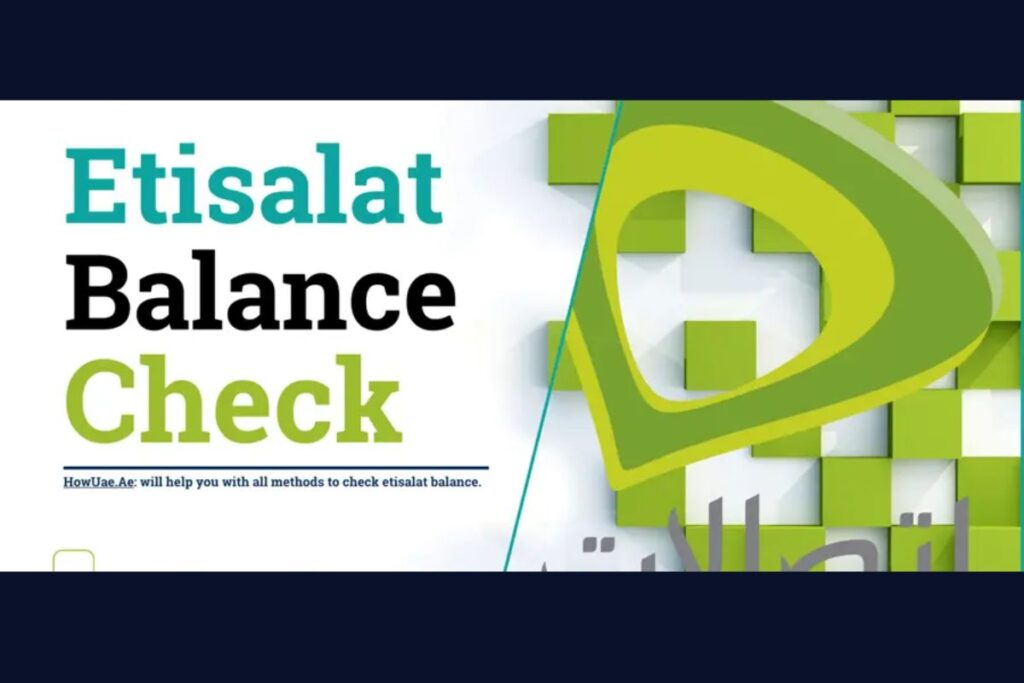Hello Readers, Keeping track of your mobile balance is essential, especially when you’re using a telecom provider like Etisalat (now known as e& in the UAE). Whether you’re a prepaid or postpaid user, knowing how to check your Etisalat balance ensures you stay connected without unexpected interruptions. In this guide, I’ll walk you through the easiest and most reliable methods to check your Etisalat balance, including call credit, data, and minutes. I’ve also included step-by-step instructions, tips, and a handy table summarizing the methods. Let’s dive in!
Why Checking Your Etisalat Balance Matters
Managing your mobile balance is more than just a routine task; it’s a way to stay in control of your expenses. Whether you’re browsing the internet, making calls, or sending texts, running out of balance at the wrong time can be frustrating. Regularly checking your Etisalat balance helps you avoid unexpected charges, plan your recharges, and make the most of your plan. Plus, with Etisalat’s user-friendly options, checking your balance is quick and hassle-free.
Methods to Check Etisalat Balance
Etisalat offers several ways to check your balance, catering to different preferences. Whether you prefer a quick dial code, a mobile app, or an online portal, there’s an option for everyone. Below, I’ve outlined the most popular methods for both prepaid and postpaid users.
1. Using USSD Codes
The easiest and fastest way to check your Etisalat balance is by using USSD codes. These shortcodes are free, don’t require an internet connection, and work on any phone. Here’s how you can do it:
For Prepaid Users
-
Check Main Balance: Open your phone’s dialer and type *121#. Press the call button, and within seconds, you’ll receive a pop-up message or SMS with your current balance details.
-
Check Data Balance: Dial *170# or send the word “DATA” to 1010 via SMS. You’ll get an SMS with your remaining data and its validity.
-
Check Flexi Minutes: Dial *140# to see your remaining call minutes.
For Postpaid Users
-
Check Call Balance: Dial *140# and press call. You’ll receive an SMS with your current balance information.
-
Check Data Balance: Send “DATA” to 1010 or dial *170#. You’ll get a message with your remaining data and validity.
-
Check Package Details: Text “NP Balance” to 1012 to get a summary of your remaining package allowances.
USSD codes are perfect for quick checks, especially when you’re on the go or don’t have access to the internet.
2. Using the My Etisalat UAE App
The My Etisalat UAE app is a fantastic tool for managing your account. It’s available for both Android and iOS devices and provides a comprehensive view of your balance, data usage, and active plans. Here’s how to use it:
Steps to Check Balance via the App
-
Download the App: Visit the Google Play Store or Apple App Store and download the “My Etisalat UAE” app.
-
Log In or Register: Open the app and log in with your Etisalat mobile number and password. If you’re a new user, follow the on-screen prompts to register using your mobile number and a verification code sent via SMS.
-
View Your Balance: Once logged in, the app’s dashboard will display your main balance, data balance, and remaining minutes. For more details, navigate to the “Usage” or “Account” section.
The app is user-friendly and ideal for those who want to monitor their usage regularly. You can also recharge your account or manage add-ons directly from the app.
3. Checking Balance via the Etisalat Website
If you prefer using a desktop or laptop, the Etisalat website offers a self-care portal to check your balance. Here’s how to do it:
Steps to Check Balance Online
-
Visit the Website: Open your browser and go to www.etisalat.ae.
-
Log In: Click on the “My Account” section and sign in using your Etisalat mobile number or account credentials. If you don’t have an account, you can register by following the prompts.
-
Check Your Balance: Once logged in, navigate to the “Billing and Usage” or “Overview” section. Here, you’ll see your current balance, data usage, and package details.
This method is great for those who want a detailed breakdown of their account, including bills and usage history.
4. Contacting Etisalat Customer Care
If you’re facing issues with other methods or prefer speaking to someone, you can contact Etisalat’s customer care team. Simply dial 101 from your Etisalat number (toll-free in the UAE) to inquire about your balance. For international users, call +971 800 101 (charges may apply based on your location). The customer care team can provide detailed information about your balance and help resolve any issues.
5. SMS-Based Balance Check
For postpaid users, Etisalat offers an SMS-based option to check package details. Text “NP” to 1012 to receive a message with your remaining package allowances, including data and minutes. For data-specific checks, send “DATA BAL” or “DATA” to 1010 to get your remaining data balance.
Also Check:- autohexa.com
Summary of Etisalat Balance Check Methods
Here’s a quick table summarizing the methods to check your Etisalat balance:
|
Method |
Prepaid |
Postpaid |
Details |
|---|---|---|---|
|
USSD Code |
*121# (Main), *170# (Data) |
*140# (Call), *170# (Data) |
Free, no internet required, instant results. |
|
My Etisalat UAE App |
Download from Play Store/App Store |
Download from Play Store/App Store |
Detailed view of balance, data, and plans. Requires internet. |
|
Etisalat Website |
Log in at www.etisalat.ae |
Log in at www.etisalat.ae |
Detailed account overview, ideal for desktop users. Requires internet. |
|
Customer Care |
Dial 101 (UAE), +971 800 101 (Int.) |
Dial 101 (UAE), +971 800 101 (Int.) |
Toll-free in UAE, charges may apply internationally. |
|
SMS |
Send “DATA” to 1010 |
Send “NP” or “DATA BAL” to 1012 |
Quick and free, provides specific balance details. |
Tips for Managing Your Etisalat Balance
To make the most of your Etisalat services, here are some practical tips:
-
Set Up Alerts: Use the My Etisalat UAE app to enable notifications for low balance or data limits. This helps you avoid running out of credit unexpectedly.
-
Monitor Usage Regularly: Check your balance weekly, especially if you’re a heavy data user or on a prepaid plan.
-
Use the Balance Save Offer: Activate Etisalat’s balance save feature to avoid default internet rates for excess data usage.
-
Recharge Conveniently: Use the My Etisalat UAE app, Quickpay portal, or recharge vouchers to top up your account easily.
-
Check Plan Details: Dial *101# to explore the latest offers and promotions tailored to your plan.
Troubleshooting Common Issues
Sometimes, you might face issues while checking your balance. Here are some quick fixes:
-
USSD Code Not Working: Ensure you’re dialing the correct code (*121# for prepaid, *140# for postpaid). If it still doesn’t work, try restarting your phone or contacting customer care.
-
App Login Issues: Make sure you have the latest version of the My Etisalat UAE app. If you can’t log in, reset your password or re-register.
-
Website Access Problems: Clear your browser cache or try a different browser if you face issues logging into the Etisalat website.
-
No SMS Response: If you don’t receive an SMS after sending “DATA” or “NP,” ensure you have network coverage and try again.
Security Tips for Checking Your Balance
When checking your balance, especially online or via the app, keep these security tips in mind:
-
Download from Official Sources: Only download the My Etisalat UAE app from the Google Play Store or Apple App Store to avoid fake apps.
-
Log Out After Use: Always log out of the app or website when using shared or public devices.
-
Protect Your Credentials: Never share your login details or password with anyone.
-
Use Secure Networks: Avoid checking your balance on public Wi-Fi networks to protect your personal information.
Why Choose Etisalat?
Etisalat, now operating as e& in the UAE, is one of the leading telecom providers in the region, serving over 167 million users across 15 countries. With a wide range of prepaid and postpaid plans, Etisalat offers flexibility and value. Whether you’re a light user or need unlimited data, their plans cater to all needs. Plus, their user-friendly tools like the My Etisalat UAE app and USSD codes make managing your account a breeze.
Final Thoughts
Checking your Etisalat balance is simple and convenient, thanks to the variety of methods available. Whether you prefer the quick USSD codes, the detailed My Etisalat UAE app, or the online portal, you can stay on top of your balance with ease. By regularly monitoring your usage and following the tips in this guide, you can avoid unexpected charges and enjoy uninterrupted services. If you have any questions or need help, Etisalat’s customer care team is just a call away at 101.
Stay connected and keep your balance in check! Let me know in the comments if you have any other tips for managing your Etisalat account.